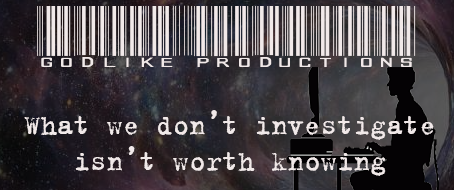| Users Online Now: 1,857 (Who's On?) | Visitors Today: 1,888,712 | |
| Pageviews Today: 2,791,527 | Threads Today: 757 | Posts Today: 15,875 |
| 10:48 PM | ||
Computer problems.........HELP!!!!!!!!!!!!!!!!! | |
| Rota User ID: 538213 10/29/2008 05:59 PM Report Abusive Post Report Copyright Violation | I will try this too. On my last computer I tried this and the start up thing and really screwed my computer up. Doing this makes me nervous. I have 48 processes running right now and I know I dont need 48. Quoting: **Scor~Pios**here is a good site which tells you which services most people need to turn off [link to www.governmentsecurity.org] [link to www.jasonn.com] . |
| **Scor~Pios**
(OP) User ID: 537422 10/29/2008 06:00 PM Report Abusive Post Report Copyright Violation | sorry forgot to say I have dsl. Everything else is working normal. Except when on youtube everything slows down. My computer is 2-3 years old. Quoting: Rota 538213Is it a laptop? Have you cleaned out your cookies and history lately. If you never clean that stuff out ithe file gets bigger and bigger and starts to slow your computer down. Another thing is your hardrive. How full is your hardrive? If its over half way full it will slow things down. Yes I have a laptop. Cleaned out the cookies and history last night. My hard drive is 45.3 used and 7.84 free. I guess I am a little overloaded on that front. But this problem only started a few days ago. My hard drive has been this way for a while. Scor~Pios -AKA- Pit Viper 'When the people fear their government, there is tyranny; When the government fears the people, there is liberty.' Thomas Jefferson Never underestimate the stupidity of the American people. "It does not require a majority to prevail, but rather an irate, tireless minority keen to set brush fires in people's minds." - Samuel Adams |
| **Scor~Pios**
(OP) User ID: 537422 10/29/2008 06:02 PM Report Abusive Post Report Copyright Violation | Click on "start"....click on "Control Panel".....click on "Administartive tools".....click on "Services". Quoting: Phoenix 2012The ultimate Services Guide, in table form for ease of understanding. Best damn service guide I've seen yet. Windows Vista Service Pack 1 [link to www.blackviper.com] Windows XP x86 (32-bit) Service Pack 3 [link to www.blackviper.com] Windows XP x64 (64-bit) Service Pack 2 [link to www.blackviper.com] Windows 2000 Service Pack 4 [link to www.blackviper.com] Rock on! I was looking for those :) This looks interesting. But I dont have all the windows updates. I cant download them and I dont know why. It starts and then says updates failed. So I dont knolw which on to click on. Scor~Pios -AKA- Pit Viper 'When the people fear their government, there is tyranny; When the government fears the people, there is liberty.' Thomas Jefferson Never underestimate the stupidity of the American people. "It does not require a majority to prevail, but rather an irate, tireless minority keen to set brush fires in people's minds." - Samuel Adams |
| Rota User ID: 538213 10/29/2008 06:04 PM Report Abusive Post Report Copyright Violation | not sure how to check that Quoting: **Scor~Pios**Look at the very bottom left of your screen. click on start On the menu ususaually on the bottom of the right hand is listed "run"...click that in the box that pops up type "Msconfig". A big box should pop up and look at the tabs on the top and click on "startup". |
| Chases Tumbleweeds
User ID: 533792 10/29/2008 06:05 PM Report Abusive Post Report Copyright Violation | This looks interesting. But I dont have all the windows updates. I cant download them and I dont know why. It starts and then says updates failed. Quoting: **Scor~Pios**Is your copy of Winders retail, or pirate? (you'll have to be honest if pirate, as updating becomes different with this, because of WGA). Follow that services guide to start with, then try update again. If that doesn't work, I can probably find the direct link to download the service pack you need. I am NOT a human !! |
| Rota User ID: 538213 10/29/2008 06:09 PM Report Abusive Post Report Copyright Violation | This looks interesting. But I dont have all the windows updates. I cant download them and I dont know why. It starts and then says updates failed. So I dont knolw which on to click on. Quoting: **Scor~Pios**I don't think the MS update pages works if you have "activeX turned off. Many programs turn it off for security. When you go to the MS page and it fails it should ask you if you want to turn the program on it needs. Or it tells you how to turn it on. I forget exactly. You also have to have "updater" turned on. |
| <October>
User ID: 427959 10/29/2008 06:11 PM Report Abusive Post Report Copyright Violation | sorry forgot to say I have dsl. Everything else is working normal. Except when on youtube everything slows down. My computer is 2-3 years old. Quoting: Rota 538213Is it a laptop? Have you cleaned out your cookies and history lately. If you never clean that stuff out ithe file gets bigger and bigger and starts to slow your computer down. Another thing is your hardrive. How full is your hardrive? If its over half way full it will slow things down. Yes! I forgot!! CLEAR YOUR CACHE! Thanks for the clue, Rota (googling unnecessary services}. Bookmarked! As usual, I'm way behind again...heh ~~~~~~~~~~~~~~~ Fear is no policy and surrender is not an option ~~~~~~~~~~~~~ Peace with Justice ~~~~~~~~~~~~~~~ |
| Geogal
User ID: 373387 10/29/2008 06:14 PM Report Abusive Post Report Copyright Violation | This looks interesting. But I dont have all the windows updates. I cant download them and I dont know why. It starts and then says updates failed. So I dont knolw which on to click on. Quoting: Rota 538213I don't think the MS update pages works if you have "activeX turned off. Many programs turn it off for security. When you go to the MS page and it fails it should ask you if you want to turn the program on it needs. Or it tells you how to turn it on. I forget exactly. You also have to have "updater" turned on. Dang! I'd forgotten what a HEADACHE PC's and updating was! Just glad I don't have to go through it anymore. Woman of white garment, foreign woman, earth-eating woman, taking and giving life, she is Pele "ONCE IN HIS LIFE, EVERY MAN IS ENTITLED TO FALL MADLY IN LOVE WITH A GORGEOUS REDHEAD" - LUCILLE BALL |
| Coolchick
User ID: 427959 10/29/2008 06:16 PM Report Abusive Post Report Copyright Violation | This looks interesting. But I dont have all the windows updates. I cant download them and I dont know why. It starts and then says updates failed. So I dont knolw which on to click on. Quoting: GeogalI don't think the MS update pages works if you have "activeX turned off. Many programs turn it off for security. When you go to the MS page and it fails it should ask you if you want to turn the program on it needs. Or it tells you how to turn it on. I forget exactly. You also have to have "updater" turned on. Dang! I'd forgotten what a HEADACHE PC's and updating was! Just glad I don't have to go through it anymore. Why don't you now? Tell us.. tell us.. I've dreamt so long.. I cannot dream anymore.. |
| Rota User ID: 538213 10/29/2008 06:16 PM Report Abusive Post Report Copyright Violation | Yes! I forgot!! Quoting: <October>CLEAR YOUR CACHE! Thanks for the clue, Rota (googling unnecessary services}. Bookmarked! As usual, I'm way behind again...heh A very simple program i use is Ccleaner Its free and very simple and easy to use. You can download it here: [link to www.ccleaner.com] You can run it to clean out all unnecessary files and then run it to fix all bad Registry entries. |
| Geogal
User ID: 373387 10/29/2008 06:21 PM Report Abusive Post Report Copyright Violation | Dang! I'd forgotten what a HEADACHE PC's and updating was! Just glad I don't have to go through it anymore. Quoting: CoolchickWhy don't you now? Tell us.. tell us.. I'm on a Mac. Woman of white garment, foreign woman, earth-eating woman, taking and giving life, she is Pele "ONCE IN HIS LIFE, EVERY MAN IS ENTITLED TO FALL MADLY IN LOVE WITH A GORGEOUS REDHEAD" - LUCILLE BALL |
| Coolchick
User ID: 427959 10/29/2008 06:23 PM Report Abusive Post Report Copyright Violation | Dang! I'd forgotten what a HEADACHE PC's and updating was! Just glad I don't have to go through it anymore. Quoting: GeogalWhy don't you now? Tell us.. tell us.. I'm on a Mac. Yes. But I like saying "tell us.. tell us.." I've dreamt so long.. I cannot dream anymore.. |
| <October>
User ID: 427959 10/29/2008 06:24 PM Report Abusive Post Report Copyright Violation | Click on "start"....click on "Control Panel".....click on "Administartive tools".....click on "Services". Quoting: Chases TumbleweedsThe ultimate Services Guide, in table form for ease of understanding. Best damn service guide I've seen yet. Windows Vista Service Pack 1 [link to www.blackviper.com] Windows XP x86 (32-bit) Service Pack 3 [link to www.blackviper.com] Windows XP x64 (64-bit) Service Pack 2 [link to www.blackviper.com] Windows 2000 Service Pack 4 [link to www.blackviper.com] Windows 2000 Service Pack 4 Bookmarked! ~~~~~~~~~~~~~~~ Fear is no policy and surrender is not an option ~~~~~~~~~~~~~ Peace with Justice ~~~~~~~~~~~~~~~ |
| Geogal
User ID: 373387 10/29/2008 06:26 PM Report Abusive Post Report Copyright Violation | Dang! I'd forgotten what a HEADACHE PC's and updating was! Just glad I don't have to go through it anymore. Quoting: CoolchickWhy don't you now? Tell us.. tell us.. I'm on a Mac. Yes. But I like saying "tell us.. tell us.." LMAO! Woman of white garment, foreign woman, earth-eating woman, taking and giving life, she is Pele "ONCE IN HIS LIFE, EVERY MAN IS ENTITLED TO FALL MADLY IN LOVE WITH A GORGEOUS REDHEAD" - LUCILLE BALL |
| Coolchick
User ID: 427959 10/29/2008 06:27 PM Report Abusive Post Report Copyright Violation | Dang! I'd forgotten what a HEADACHE PC's and updating was! Just glad I don't have to go through it anymore. Quoting: GeogalWhy don't you now? Tell us.. tell us.. I'm on a Mac. Yes. But I like saying "tell us.. tell us.." LMAO! I've dreamt so long.. I cannot dream anymore.. |
| Anonymous Coward User ID: 425066 10/29/2008 06:27 PM Report Abusive Post Report Copyright Violation | If all else fails take it to best buy and say wtf...lol |
| Anonymous Coward (OP) User ID: 537422 10/29/2008 06:31 PM Report Abusive Post Report Copyright Violation | I will try this too. On my last computer I tried this and the start up thing and really screwed my computer up. Doing this makes me nervous. I have 48 processes running right now and I know I dont need 48. Quoting: Rota 538213here is a good site which tells you which services most people need to turn off [link to www.governmentsecurity.org] [link to www.jasonn.com] . I disabled a bunch of stuff. I only used the first link so far. Wow I disabled more than 8 items but Im still st 40 running processes. Thanks for the info |
| Anonymous Coward (OP) User ID: 537422 10/29/2008 06:33 PM Report Abusive Post Report Copyright Violation | This looks interesting. But I dont have all the windows updates. I cant download them and I dont know why. It starts and then says updates failed. Quoting: Chases TumbleweedsIs your copy of Winders retail, or pirate? (you'll have to be honest if pirate, as updating becomes different with this, because of WGA). Follow that services guide to start with, then try update again. If that doesn't work, I can probably find the direct link to download the service pack you need. It was on the computer when I purchased it. So I hope its legit. |
| Geogal
User ID: 373387 10/29/2008 06:35 PM Report Abusive Post Report Copyright Violation | This looks interesting. But I dont have all the windows updates. I cant download them and I dont know why. It starts and then says updates failed. Quoting: Anonymous Coward 537422Is your copy of Winders retail, or pirate? (you'll have to be honest if pirate, as updating becomes different with this, because of WGA). Follow that services guide to start with, then try update again. If that doesn't work, I can probably find the direct link to download the service pack you need. It was on the computer when I purchased it. So I hope its legit. likely is then, as long as you purchased new. otherwise, whomever sold it to you is liable. SHould be fine in that sense. Woman of white garment, foreign woman, earth-eating woman, taking and giving life, she is Pele "ONCE IN HIS LIFE, EVERY MAN IS ENTITLED TO FALL MADLY IN LOVE WITH A GORGEOUS REDHEAD" - LUCILLE BALL |
| Anonymous Coward User ID: 538199 10/29/2008 06:37 PM Report Abusive Post Report Copyright Violation | That sort of thing happens on my computer every once in a while but I usually get a message box that tells me that some script on that site is causing my computer to run very slowly and if I wish to run the script anyway. At such times the page just seems to keep loading and loading and never finishes. |
| Anonymous Coward (OP) User ID: 537422 10/29/2008 06:37 PM Report Abusive Post Report Copyright Violation | This looks interesting. But I dont have all the windows updates. I cant download them and I dont know why. It starts and then says updates failed. So I dont knolw which on to click on. Quoting: Rota 538213I don't think the MS update pages works if you have "activeX turned off. Many programs turn it off for security. When you go to the MS page and it fails it should ask you if you want to turn the program on it needs. Or it tells you how to turn it on. I forget exactly. You also have to have "updater" turned on. No I never saw that. My updater should be turned on. It DLs some things and not others. I will try the update and tell you what it says. Give me a few mins. |
| Geogal
User ID: 373387 10/29/2008 06:41 PM Report Abusive Post Report Copyright Violation | That sort of thing happens on my computer every once in a while but I usually get a message box that tells me that some script on that site is causing my computer to run very slowly and if I wish to run the script anyway. At such times the page just seems to keep loading and loading and never finishes. Quoting: Anonymous Coward 538199the script is from ads. If you sign up for free membership, you won't see them anymore Woman of white garment, foreign woman, earth-eating woman, taking and giving life, she is Pele "ONCE IN HIS LIFE, EVERY MAN IS ENTITLED TO FALL MADLY IN LOVE WITH A GORGEOUS REDHEAD" - LUCILLE BALL |
| Coolchick
User ID: 427959 10/29/2008 06:43 PM Report Abusive Post Report Copyright Violation | That sort of thing happens on my computer every once in a while but I usually get a message box that tells me that some script on that site is causing my computer to run very slowly and if I wish to run the script anyway. At such times the page just seems to keep loading and loading and never finishes. Quoting: Geogalthe script is from ads. If you sign up for free membership, you won't see them anymore I don't think alot of ppl realize they can sign up free.. just sayin' I've dreamt so long.. I cannot dream anymore.. |
| Anonymous Coward User ID: 538050 10/29/2008 06:48 PM Report Abusive Post Report Copyright Violation | You may simply have connected to a bad node on your DSL. Here's a website to check your connection speed: [link to www.speedtest.net] It's quick, simple and safe. If your download speed is below 400 or 500 kbps, YouTube videos won't play smoothly. If your speed is low, just reset your DSL modem. Unplug the power to the modem, wait a couple of minutes, turn off the computer then reconnect the modem and restart the computer. This will force a new connection and reset your IP address. (Also comes in handy when you run afoul of the ban-bots or piss off a cranky mod.) |
| rota User ID: 538213 10/29/2008 06:48 PM Report Abusive Post Report Copyright Violation | I disabled a bunch of stuff. I only used the first link so far. Wow I disabled more than 8 items but Im still st 40 running processes. Thanks for the info Quoting: Anonymous Coward 537422Wow....I have three browser windows open. A notepad program and I'm listening to an internet radio program and I'm barely spiking 35. sounds like you have a program running in the background thats taking up a lot of resourses. eithe a Spie-wear program or a normal program. At the bottom right hand side of your screen...how many icons are showing up? |
| Chases Tumbleweeds
User ID: 533792 10/29/2008 06:51 PM Report Abusive Post Report Copyright Violation | OP, have you ever heard of an app called HiJack This? Would you be ok installing it? It's legit, from TrendMicro, it looks at your configuration services, msconfig, startup, running apps, etc. It will give you a report of what apps are running as well as what is called in the starup process, you could ost that here and we could see what all those runngin apps are. I am NOT a human !! |
| **Scor~Pios**
(OP) User ID: 537422 10/29/2008 06:56 PM Report Abusive Post Report Copyright Violation | I disabled a bunch of stuff. I only used the first link so far. Wow I disabled more than 8 items but Im still st 40 running processes. Thanks for the info Quoting: rota 538213Wow....I have three browser windows open. A notepad program and I'm listening to an internet radio program and I'm barely spiking 35. sounds like you have a program running in the background thats taking up a lot of resourses. eithe a Spie-wear program or a normal program. At the bottom right hand side of your screen...how many icons are showing up? First this was not installed: Security Update for Microsoft.Net framework, version 1.0 service pack 3(KB930494) I seem to be frozen again in this window. I will answer your question after I restart. Scor~Pios -AKA- Pit Viper 'When the people fear their government, there is tyranny; When the government fears the people, there is liberty.' Thomas Jefferson Never underestimate the stupidity of the American people. "It does not require a majority to prevail, but rather an irate, tireless minority keen to set brush fires in people's minds." - Samuel Adams |
| <October>
User ID: 427959 10/29/2008 06:57 PM Report Abusive Post Report Copyright Violation | Yes! I forgot!! Quoting: Rota 538213CLEAR YOUR CACHE! Thanks for the clue, Rota (googling unnecessary services}. Bookmarked! As usual, I'm way behind again...heh A very simple program i use is Ccleaner Its free and very simple and easy to use. You can download it here: [link to www.ccleaner.com] You can run it to clean out all unnecessary files and then run it to fix all bad Registry entries. I've been using CrapCleaner since 2005. I also use Eusing Free Registry cleaner: [link to www.eusing.com] Plus a bunch of others...;) One of my most trustworthy sites is Major Geeks: [link to www.majorgeeks.com] I love freeware...especialy tools and utilities!! ~~~~~~~~~~~~~~~ Fear is no policy and surrender is not an option ~~~~~~~~~~~~~ Peace with Justice ~~~~~~~~~~~~~~~ |
| Chases Tumbleweeds
User ID: 533792 10/29/2008 06:57 PM Report Abusive Post Report Copyright Violation | But of the original problem, I don't see it being a member/non-member of YouTube, as I don't have a membership and have no problems. BUT, I also use FireFox with NoScript, so I don't allow anything BUT the YouTube Active-X to run. Could be that when your problem started, that YouTube has a new advertiser which has added Active-X and is consuming your bandwidth, especially considering that when you close that YouTube, your PC runs normal. I am NOT a human !! |
| Anonymous Coward User ID: 538050 10/29/2008 06:58 PM Report Abusive Post Report Copyright Violation | Thanks Rota! I didn't know you could get TaskManager that way, lol! I've always used C-ALT-DEL; this is much better! Quoting: <October>Agreed! I've been messing with computers for 30 years. That's one that I never noticed before. LOL you're always learning something new. Thanks Rota |
| 1 | Need expert computer help | 04/09/24 |
| 2 | Computer problem prompts Berwick reactor shutdown | 11/09/12 |
| 3 | Chinese Car Manufacturers Are Facing Problems with The Production of Huawei’s Computing Unit | 02/01/24 |
| 4 | Need computer help | 03/09/24 |
| 5 | Need computer help | 03/08/24 |
| Related Topic: Computing (Science) | ||