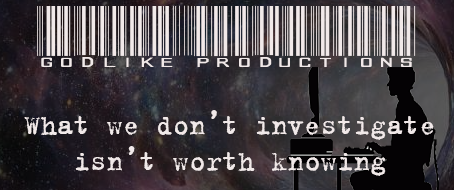| Users Online Now: 1,335 (Who's On?) | Visitors Today: 230,499 | |
| Pageviews Today: 308,468 | Threads Today: 92 | Posts Today: 1,376 |
| 02:37 AM | ||
Computer problems.........HELP!!!!!!!!!!!!!!!!! | |
| Coolchick
User ID: 427959 10/29/2008 05:07 PM Report Abusive Post Report Copyright Violation | |
| <October>
User ID: 427959 10/29/2008 05:09 PM Report Abusive Post Report Copyright Violation | Hey Scorpios...did you just download some new software? Or get some recent updates? I HATE the updates, they ALWAYS seem to do something to screw up my machine... :( Best of luck... ~~~~~~~~~~~~~~~ Fear is no policy and surrender is not an option ~~~~~~~~~~~~~ Peace with Justice ~~~~~~~~~~~~~~~ |
| Anonymous Coward User ID: 522732 10/29/2008 05:10 PM Report Abusive Post Report Copyright Violation | |
| Coolchick
User ID: 427959 10/29/2008 05:11 PM Report Abusive Post Report Copyright Violation | |
| **Scor~Pios**
(OP) User ID: 537422 10/29/2008 05:12 PM Report Abusive Post Report Copyright Violation | Hi O. I have not downloaded anything new. I have not been able to Download any windows up dates for a few months. I dont know why. LOL, Im not to computer savy. I did run a virus scan and flowers scan. It found a couple of things but nothing major. Scor~Pios -AKA- Pit Viper 'When the people fear their government, there is tyranny; When the government fears the people, there is liberty.' Thomas Jefferson Never underestimate the stupidity of the American people. "It does not require a majority to prevail, but rather an irate, tireless minority keen to set brush fires in people's minds." - Samuel Adams |
| **Scor~Pios**
(OP) User ID: 537422 10/29/2008 05:12 PM Report Abusive Post Report Copyright Violation | How about this...WHO FUCKING CARES! Quoting: Anonymous Coward 522732:ldsxcjuy: Scor~Pios -AKA- Pit Viper 'When the people fear their government, there is tyranny; When the government fears the people, there is liberty.' Thomas Jefferson Never underestimate the stupidity of the American people. "It does not require a majority to prevail, but rather an irate, tireless minority keen to set brush fires in people's minds." - Samuel Adams |
| Coolchick
User ID: 427959 10/29/2008 05:14 PM Report Abusive Post Report Copyright Violation | |
| Geogal
User ID: 373387 10/29/2008 05:20 PM Report Abusive Post Report Copyright Violation | For the last couple of days whenever I use youtube my computer really slows down. The video starts skipping and goes real slow. My computer follows with the slowness. I close the youtube page and it stops. I have never had this problem before. Anyone know why this happens? Quoting: **Scor~Pios**Hey Scorpios! Remember a month ago when I posted about my laptop crashing... well, a little before that I was having similar problems with youtube, slow loading, skipping, etc... I was thinking about this... it could be processing on your end or the new upgrade that they did to their site about a week ago. What kind of connection do you have? Dial up? slow or fast speeds? How old is your computer? have you noticed ANYTHING else slow? Sometimes downloading the Windows "upgrades" is more destructive than helpful... that's what I found when I had a PC. I'm on Mac now. One thing I do when youtube is slow (like it's been for me in the past few days too), leave it on a different window in the background paused and loading. Once it's finished loading, then you can play it and see if it still skips and stuff. try with this one [link to www.youtube.com] open this in a different window than GLP. Pause it immediately. Let it finish loading and tell me what happened. Woman of white garment, foreign woman, earth-eating woman, taking and giving life, she is Pele "ONCE IN HIS LIFE, EVERY MAN IS ENTITLED TO FALL MADLY IN LOVE WITH A GORGEOUS REDHEAD" - LUCILLE BALL |
| Rota User ID: 538213 10/29/2008 05:21 PM Report Abusive Post Report Copyright Violation | |
| <October>
User ID: 427959 10/29/2008 05:22 PM Report Abusive Post Report Copyright Violation | Thanks for the bump CC. Quoting: **Scor~Pios**Hi O. I have not downloaded anything new. I have not been able to Download any windows up dates for a few months. I dont know why. LOL, Im not to computer savy. I did run a virus scan and flowers scan. It found a couple of things but nothing major. I'm just trying to remember how I fixed it the last time. IIRC, I booted into Safe Mode and did an anti-virus scan and then did an S&D scan. I also have a freeware program called Glary Utilities that has various tweaks and 'fix-its' you can use. I know there were other things, but I don't remember...sorry ~~~~~~~~~~~~~~~ Fear is no policy and surrender is not an option ~~~~~~~~~~~~~ Peace with Justice ~~~~~~~~~~~~~~~ |
| Geogal
User ID: 373387 10/29/2008 05:23 PM Report Abusive Post Report Copyright Violation | Go to the right bottom task bar with your mouse. If you have the time at the bottom right then that is the area. Find an area that does not have an icon. Right click and click on "Task Manager". Look and see what your CPU usage is. Quoting: Rota 538213Good thought, Rota. She may have too many things going at once, or something that's burning the memory. Woman of white garment, foreign woman, earth-eating woman, taking and giving life, she is Pele "ONCE IN HIS LIFE, EVERY MAN IS ENTITLED TO FALL MADLY IN LOVE WITH A GORGEOUS REDHEAD" - LUCILLE BALL |
| <October>
User ID: 427959 10/29/2008 05:27 PM Report Abusive Post Report Copyright Violation | Go to the right bottom task bar with your mouse. If you have the time at the bottom right then that is the area. Find an area that does not have an icon. Right click and click on "Task Manager". Look and see what your CPU usage is. Quoting: Rota 538213Thanks Rota! I didn't know you could get TaskManager that way, lol! I've always used C-ALT-DEL; this is much better! If it gets right down to it and I can't find what's wrong, I just start going through my entire computer to see what's actually on it... K...I'm gonna leave it up to the experts now! ~~~~~~~~~~~~~~~ Fear is no policy and surrender is not an option ~~~~~~~~~~~~~ Peace with Justice ~~~~~~~~~~~~~~~ |
| Anonymous Coward User ID: 538242 10/29/2008 05:27 PM Report Abusive Post Report Copyright Violation | Your flash may have gone south too...sometimes temps that hold flash and active X controls get boggy. [link to kb.adobe.com] There's a link to the uninstaller - after that just reboot and reinstall flash and the newest active x controls. Should fix you right up. |
| **Scor~Pios**
(OP) User ID: 537422 10/29/2008 05:30 PM Report Abusive Post Report Copyright Violation | OK I opened a new window to play the video and it slowed down right away. I paused it and let it load. Ran pretty smooth till the end and it slowed again. I had the task Manager open and watched it go from 2-4% beore I opened the new window to 45% with the video paused and playing. Scor~Pios -AKA- Pit Viper 'When the people fear their government, there is tyranny; When the government fears the people, there is liberty.' Thomas Jefferson Never underestimate the stupidity of the American people. "It does not require a majority to prevail, but rather an irate, tireless minority keen to set brush fires in people's minds." - Samuel Adams |
| ShowMe State of Mind
User ID: 461916 10/29/2008 05:30 PM Report Abusive Post Report Copyright Violation | If that fixes it then you have to go through the start up programs that you installed and check each one out to see which one was causing the problem. Hope that helps, if not, good luck! Great minds discuss ideas; Average minds discuss events; small minds discuss people.~Eleanor Roosevelt ~V~ |
| **Scor~Pios**
(OP) User ID: 537422 10/29/2008 05:31 PM Report Abusive Post Report Copyright Violation | Your flash may have gone south too...sometimes temps that hold flash and active X controls get boggy. Quoting: Anonymous Coward 538242[link to kb.adobe.com] There's a link to the uninstaller - after that just reboot and reinstall flash and the newest active x controls. Should fix you right up. Where do I get the download for flash? Thanks. Scor~Pios -AKA- Pit Viper 'When the people fear their government, there is tyranny; When the government fears the people, there is liberty.' Thomas Jefferson Never underestimate the stupidity of the American people. "It does not require a majority to prevail, but rather an irate, tireless minority keen to set brush fires in people's minds." - Samuel Adams |
| **Scor~Pios**
(OP) User ID: 537422 10/29/2008 05:33 PM Report Abusive Post Report Copyright Violation | When I have problems like that I go into msconfig (go to start, run, typin msconfig) and I disable all my start up programs. Quoting: ShowMe State of MindIf that fixes it then you have to go through the start up programs that you installed and check each one out to see which one was causing the problem. Hope that helps, if not, good luck! I tried that on my last computer and really screwed it up. Im dont know which programs I need for a good start up. I know some that I have shut off but some I need. Thanks Scor~Pios -AKA- Pit Viper 'When the people fear their government, there is tyranny; When the government fears the people, there is liberty.' Thomas Jefferson Never underestimate the stupidity of the American people. "It does not require a majority to prevail, but rather an irate, tireless minority keen to set brush fires in people's minds." - Samuel Adams |
| **Scor~Pios**
(OP) User ID: 537422 10/29/2008 05:43 PM Report Abusive Post Report Copyright Violation | Ok I think maybe it was the flash. I uninstalled and reinstalled. So far so good. Scor~Pios -AKA- Pit Viper 'When the people fear their government, there is tyranny; When the government fears the people, there is liberty.' Thomas Jefferson Never underestimate the stupidity of the American people. "It does not require a majority to prevail, but rather an irate, tireless minority keen to set brush fires in people's minds." - Samuel Adams |
| Anonymous Coward User ID: 505740 10/29/2008 05:43 PM Report Abusive Post Report Copyright Violation | |
| **Scor~Pios**
(OP) User ID: 537422 10/29/2008 05:44 PM Report Abusive Post Report Copyright Violation | I guess I was too hopeful got half way into the video and the same thing happened again. Scor~Pios -AKA- Pit Viper 'When the people fear their government, there is tyranny; When the government fears the people, there is liberty.' Thomas Jefferson Never underestimate the stupidity of the American people. "It does not require a majority to prevail, but rather an irate, tireless minority keen to set brush fires in people's minds." - Samuel Adams |
| Rota User ID: 538213 10/29/2008 05:44 PM Report Abusive Post Report Copyright Violation | One other thing you might do is turn off all the unnessary "Services" that eat up your ram memory. Click on "start"....click on "Control Panel".....click on "Administartive tools".....click on "Services". That lists all the extra services running on your computer. many of them you need so be careful which ones you turn off. In fact keep a list of the ones you turn off in case you need to turn them back on. Google something like. "Unnessary Window XP services" find out which ones you never use. There are many sites that will tell you what they do. Each service has three settings. "Atomatic" which starts it up when you turn the computer on. "Manuel" which means it only comes on when some program ants to use it....and "disabled" which turns it off. If you find a "service" you want to turn off or make manuel or automatic just highlight the service. right click....then click on "properties". There should be a drop down box to change it called "startup type". The more you are able to turn off the more ram memory you can recover to use to surf the net. . |
| **Scor~Pios**
(OP) User ID: 537422 10/29/2008 05:46 PM Report Abusive Post Report Copyright Violation | For the last couple of days whenever I use youtube my computer really slows down. The video starts skipping and goes real slow. My computer follows with the slowness. I close the youtube page and it stops. I have never had this problem before. Anyone know why this happens? Quoting: GeogalHey Scorpios! Remember a month ago when I posted about my laptop crashing... well, a little before that I was having similar problems with youtube, slow loading, skipping, etc... I was thinking about this... it could be processing on your end or the new upgrade that they did to their site about a week ago. What kind of connection do you have? Dial up? slow or fast speeds? How old is your computer? have you noticed ANYTHING else slow? Sometimes downloading the Windows "upgrades" is more destructive than helpful... that's what I found when I had a PC. I'm on Mac now. One thing I do when youtube is slow (like it's been for me in the past few days too), leave it on a different window in the background paused and loading. Once it's finished loading, then you can play it and see if it still skips and stuff. try with this one [link to www.youtube.com] open this in a different window than GLP. Pause it immediately. Let it finish loading and tell me what happened. sorry forgot to say I have dsl. Everything else is working normal. Except when on youtube everything slows down. My computer is 2-3 years old. Scor~Pios -AKA- Pit Viper 'When the people fear their government, there is tyranny; When the government fears the people, there is liberty.' Thomas Jefferson Never underestimate the stupidity of the American people. "It does not require a majority to prevail, but rather an irate, tireless minority keen to set brush fires in people's minds." - Samuel Adams |
| **Scor~Pios**
(OP) User ID: 537422 10/29/2008 05:46 PM Report Abusive Post Report Copyright Violation | For the last couple of days whenever I use youtube my computer really slows down. The video starts skipping and goes real slow. My computer follows with the slowness. I close the youtube page and it stops. I have never had this problem before. Anyone know why this happens? Quoting: GeogalHey Scorpios! Remember a month ago when I posted about my laptop crashing... well, a little before that I was having similar problems with youtube, slow loading, skipping, etc... I was thinking about this... it could be processing on your end or the new upgrade that they did to their site about a week ago. What kind of connection do you have? Dial up? slow or fast speeds? How old is your computer? have you noticed ANYTHING else slow? Sometimes downloading the Windows "upgrades" is more destructive than helpful... that's what I found when I had a PC. I'm on Mac now. One thing I do when youtube is slow (like it's been for me in the past few days too), leave it on a different window in the background paused and loading. Once it's finished loading, then you can play it and see if it still skips and stuff. try with this one [link to www.youtube.com] open this in a different window than GLP. Pause it immediately. Let it finish loading and tell me what happened. sorry forgot to say I have dsl. Everything else is working normal. Except when on youtube everything slows down. My computer is 2-3 years old. Scor~Pios -AKA- Pit Viper 'When the people fear their government, there is tyranny; When the government fears the people, there is liberty.' Thomas Jefferson Never underestimate the stupidity of the American people. "It does not require a majority to prevail, but rather an irate, tireless minority keen to set brush fires in people's minds." - Samuel Adams |
| **Scor~Pios**
(OP) User ID: 537422 10/29/2008 05:49 PM Report Abusive Post Report Copyright Violation | One other thing you might do is turn off all the unnessary "Services" that eat up your ram memory. Quoting: Rota 538213Click on "start"....click on "Control Panel".....click on "Administartive tools".....click on "Services". That lists all the extra services running on your computer. many of them you need so be careful which ones you turn off. In fact keep a list of the ones you turn off in case you need to turn them back on. Google something like. "Unnessary Window XP services" find out which ones you never use. There are many sites that will tell you what they do. Each service has three settings. "Atomatic" which starts it up when you turn the computer on. "Manuel" which means it only comes on when some program ants to use it....and "disabled" which turns it off. If you find a "service" you want to turn off or make manuel or automatic just highlight the service. right click....then click on "properties". There should be a drop down box to change it called "startup type". The more you are able to turn off the more ram memory you can recover to use to surf the net. . I will try this too. On my last computer I tried this and the start up thing and really screwed my computer up. Doing this makes me nervous. I have 48 processes running right now and I know I dont need 48. Scor~Pios -AKA- Pit Viper 'When the people fear their government, there is tyranny; When the government fears the people, there is liberty.' Thomas Jefferson Never underestimate the stupidity of the American people. "It does not require a majority to prevail, but rather an irate, tireless minority keen to set brush fires in people's minds." - Samuel Adams |
| Coolchick
User ID: 427959 10/29/2008 05:51 PM Report Abusive Post Report Copyright Violation | |
| Anonymous Coward User ID: 425066 10/29/2008 05:51 PM Report Abusive Post Report Copyright Violation | When I have problems like that I go into msconfig (go to start, run, typin msconfig) and I disable all my start up programs. Quoting: ShowMe State of MindIf that fixes it then you have to go through the start up programs that you installed and check each one out to see which one was causing the problem. Hope that helps, if not, good luck! The best thing to try. How is your ram and vid memory situation Scorpios? |
| Rota User ID: 538213 10/29/2008 05:54 PM Report Abusive Post Report Copyright Violation | sorry forgot to say I have dsl. Everything else is working normal. Except when on youtube everything slows down. My computer is 2-3 years old. Quoting: **Scor~Pios**Is it a laptop? Have you cleaned out your cookies and history lately. If you never clean that stuff out ithe file gets bigger and bigger and starts to slow your computer down. Another thing is your hardrive. How full is your hardrive? If its over half way full it will slow things down. |
| Chases Tumbleweeds
User ID: 533792 10/29/2008 05:56 PM Report Abusive Post Report Copyright Violation | Click on "start"....click on "Control Panel".....click on "Administartive tools".....click on "Services". Quoting: Rota 538213The ultimate Services Guide, in table form for ease of understanding. Best damn service guide I've seen yet. Windows Vista Service Pack 1 [link to www.blackviper.com] Windows XP x86 (32-bit) Service Pack 3 [link to www.blackviper.com] Windows XP x64 (64-bit) Service Pack 2 [link to www.blackviper.com] Windows 2000 Service Pack 4 [link to www.blackviper.com] I am NOT a human !! |
| Anonymous Coward User ID: 425066 10/29/2008 05:58 PM Report Abusive Post Report Copyright Violation | Click on "start"....click on "Control Panel".....click on "Administartive tools".....click on "Services". Quoting: Chases TumbleweedsThe ultimate Services Guide, in table form for ease of understanding. Best damn service guide I've seen yet. Windows Vista Service Pack 1 [link to www.blackviper.com] Windows XP x86 (32-bit) Service Pack 3 [link to www.blackviper.com] Windows XP x64 (64-bit) Service Pack 2 [link to www.blackviper.com] Windows 2000 Service Pack 4 [link to www.blackviper.com] Rock on! I was looking for those :) |
| **Scor~Pios**
(OP) User ID: 537422 10/29/2008 05:58 PM Report Abusive Post Report Copyright Violation | When I have problems like that I go into msconfig (go to start, run, typin msconfig) and I disable all my start up programs. Quoting: Phoenix 2012If that fixes it then you have to go through the start up programs that you installed and check each one out to see which one was causing the problem. Hope that helps, if not, good luck! The best thing to try. How is your ram and vid memory situation Scorpios? not sure how to check that Scor~Pios -AKA- Pit Viper 'When the people fear their government, there is tyranny; When the government fears the people, there is liberty.' Thomas Jefferson Never underestimate the stupidity of the American people. "It does not require a majority to prevail, but rather an irate, tireless minority keen to set brush fires in people's minds." - Samuel Adams |
| 1 | Need expert computer help | 04/09/24 |
| 2 | Computer problem prompts Berwick reactor shutdown | 11/09/12 |
| 3 | Chinese Car Manufacturers Are Facing Problems with The Production of Huawei’s Computing Unit | 02/01/24 |
| 4 | Need computer help | 03/09/24 |
| 5 | Need computer help | 03/08/24 |
| Related Topic: Computing (Science) | ||