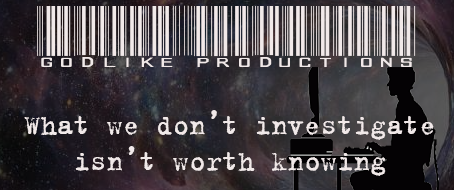|
REPORT ABUSIVE REPLY
|
|
Message Subject
|
Tell Me About...Installing a DVD Burner on My Computer, update
|
|
Poster Handle
|
gnostic |
|
Post Content
|
I've never seen that error where it's burning a few of the songs, but not all. Makes it a frustrating diagnosis because it's obviously capable for burning.
Microsoft suggests trying a slower burn speed:
1. Click the Burn tab, click More Options.
2. In the Burn speed box, select a slower speed.
The only other thing I can think of is to look at the tray door of the burner and see what symbols are there like "+R" or "-R" or whatever and then make sure the blank DVDs you bought match the symbol on your burner.
|
|
|
Please verify you're human:
|
|
|
Reason for reporting:
|